D-RATS General Information
The Washington Digital Radio Enthusiasts maintains a D-RATS reflector, also known as, a ratflector. The WA7DRE ratflector is not private and is open for all to use. No password is necessary. However, like our repeater and gateway, your permission to use it is at the descression of the WA7DRE officers. Any person who seeks to abuse it or use it for purposes other that it's intended purpose will be prevented from using it.
D-RATS is a program that allows D-STAR users to more fully utilize the data portion of a D-STAR transmission. Your digitized voice is transmitted along side a digital data stream each time you key up your transceiver. Normally the data portion of the stream is unused or maybe contains only your Lat/Long information if you have a GPS attached. It can also contain almost any kind of digital data. Maybe a message or other non-encrypted data. D-RATS can use the digital data portion of the stream and send email messages, chat messages, transfer files and other information to our gateway attached to the repeater. The gateway will recognize the D-RATS data and pass along to the appropriate destination on the Internet.
You can also use the D-RATS program to connect directly to a ratflector on the Internet, without using your transceiver, and using your computer and home Internet connection instead. When doing so, you need to connect to a ratflector. There are many ratflectors available on the Internet. The world-wide main ratflector has a hostname of: ref.d-rats.com and uses TCP/IP port 9000. The Federal Way Amateur Radio Club also runs a ratflector with a hostname of wa7fw.dstargateway.org and a port of 9000.
You can download the latest D-RATS software for Windows at: http://www.dstarinfo.com/drats.aspx
Configuring the D-RATS software for the use with the WA7DRE Ratflector and your home computer and Internet connection
The WA7DRE ratflector has a hostname of: d-rats.wa7dre.org and uses TCP port 9000. When using the D-RATS software on your home computer and Internet connection, you need to configure D-RATS for a network connection and enter the hostname and port above. If your home Internet router blocks unusual outgoing connections (most don't, but some do) then you will have to adjust the settings in your router to allow outgoing connections on port 9000.
To configure D-RATS, choose File, Preferences. Be sure to enter your name and callsign if you haven't already done so. Then click on the Radio category on the left side to see a list of ports already configured. It should look something like this:
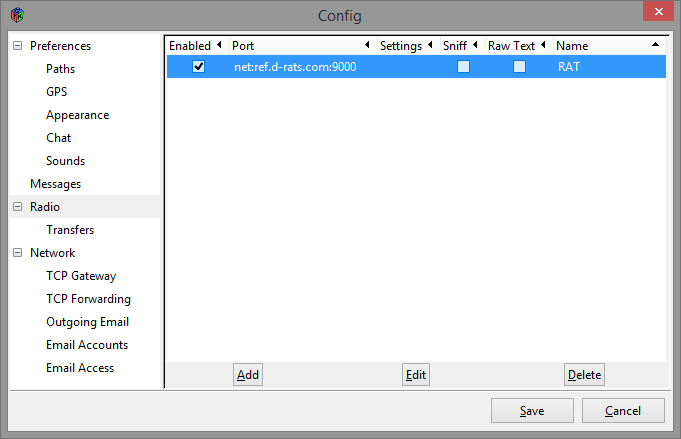
Click the Add button to add a new port. Enter the information for the WA7DRE ratflector like this:
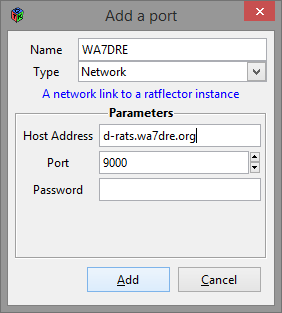
The radio preferences screen should now look like this:
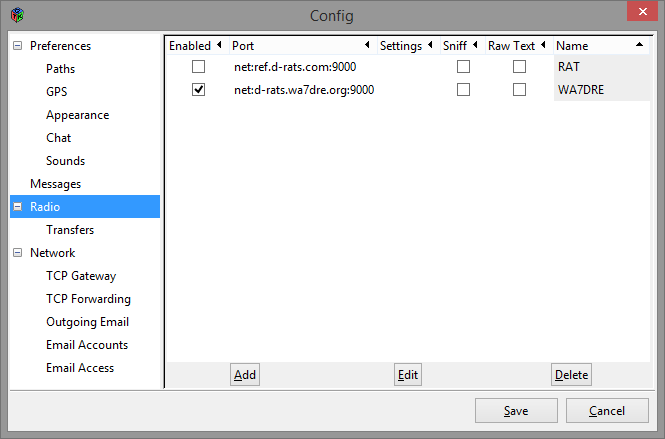
Notice I disabled the main ratflector that was previously configured. We recommend you do that also. Otherwise you will see all of the messages from two ratflectors at the same time and you may be sending messages to the wrong ratflector inadvertently.
You should now be able to chat with others on the WA7DRE ratflector, send email messages and transfer files. Switch to the Chat tab near the top of the screen and type a message to see if anyone responds. Refer to the D-RATS software web site for more detailed instructions.
Using the D-RATS software by connecting to your transceiver
You can connect your computer to your D-STAR transceiver using a serial cable. You may need to buy one or build one for your computer and radio combination. Instead of configuring a network port as shown above, you would add a serial port instead. Some experimantation may be required.
Be aware that when you are using D-RATS through your transciever, and you type a message to send it. Your radio will key up and transmit slow speed data only, no voice audio. Others on the repeater will see your key-up and will most likely not realize you are sending a data-only transmission. Don't be surprised if they ask you why you keep kerchunking. It would be wise to announce with your voice that your will be sending a series of data transmissions, prior to doing so. If the repeater you are connected to is connected to a reflector, others may be annoyed at your kerchunking. It may be best to disconnect from the reflector before sending a series of data only (D-RATS) transmissions.
